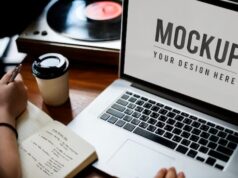Ecommerce is becoming a routine buying habit as consumer preferences change. The COVID-19 pandemic has accelerated the online buying of goods, and this has resulted in the establishment of many online retail shops. But online B2B enterprises have been around for years because businesses and organizations often buy wholesale products overseas.
Consumers may not understand the details of how ecommerce companies facilitate their operations because all they want is to buy conveniently. Behind the scenes, merchants and entrepreneurs have to use sophisticated technology in the form of ecommerce platforms, integrated apps, and other innovations to successfully conduct business.
For now, we will talk about the SharePoint scheduling app, which is a Microsoft 365 calendar feature to help employees book appointments, schedule tasks, and plan and manage everything for the team. Just so you know, popular ASP.NET ecommerce platforms such as VirtoSoftware come with customized SharePoint calendar integration, so you do not have to get it elsewhere.
That said, let’s focus on how this SharePoint scheduling app works and why it is the ultimate ecommerce calendar planner that you need.
How to Create a SharePoint Scheduling App
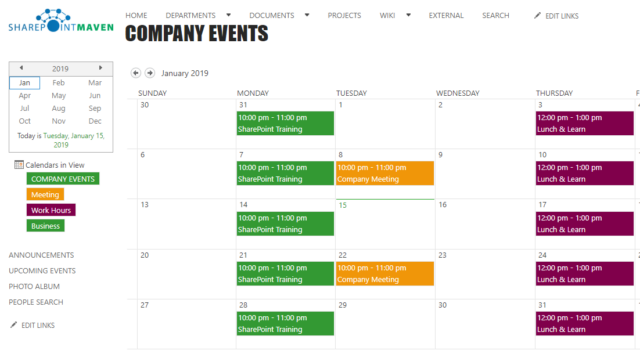
The SharePoint scheduling app will be customized depending on your Microsoft 365 calendar integration. However, the first step will always be to create a calendar in SharePoint so that users can access the scheduled events. From here, different users can sync schedules that require their action with other apps such as the company schedule and team event apps.
- Create a SharePoint calendar – It is easy to create a SharePoint online calendar on a public site so that all your employees can access it. In this case, you can do it on your ASP.NET ecommerce platform or any other site. So, on the SharePoint platform, click the new app option. An on-premises SharePoint might be different, but there is an option to add a new app. Many apps will open, and you now need to choose the calendar app. Voila! This is how to add a calendar to SharePoint 365.
- Customizing the calendar in SharePoint – The next crucial step is to customize the calendar with a unique name and description, and you can define its type. The customization might vary depending on the calendar integration, but the process is generally the same. Check carefully if all the details have been added before the next step of sharing the calendar.
- Sharing the SharePoint calendar – For the calendar in SharePoint to work as an effective SharePoint scheduling app, you now need to share it with the users you want to include. Usually, these are your workers who are already using SharePoint and other teams’ event schedulers.
With this, your team will be ready to use the calendars in SharePoint as their main SharePoint scheduling app for events and important occasions.
How to Customize a SharePoint Scheduling App
Customization can be the preference of the ecommerce company or the organization using the app. If you want to customize, there are many options such as using the day, month, or year view, shading events in different colors, adding notes to events, and even creating alerts so that users are notified through an email.
It is crucial to customize the calendar in SharePoint to suit the needs of your business, make work easy for your teams, and create a great visual impression. The good thing is that you can customize the calendar in SharePoint as time goes by and as new needs come up.
Functions of a SharePoint Scheduling App

As a SharePoint scheduling app, your 365 calendar serves many purposes. And it is good that we discuss them here.
- Booking events – The main purpose of the SharePoint scheduling app is to book events, appointments, and tasks for the users. All users will see the events in real time and will also be notified via email. When there is a change, this will be the case as well.
- Importing events from other planners – A business might be using many planners such as Microsoft planners. Fortunately, you can add tasks from these apps to your calendar so that users can view them in one place. All you need is to check if your other planners are compatible; if they are from Microsoft, you are lucky.
- Exporting events to other planners – The most common place to export events is to Microsoft Outlook. However, this SharePoint scheduling app is compatible with many other apps, and users can easily export events. With all these, you do not need an IT guru to help you since only a few steps are involved as we mentioned while creating the calendar.
- Notifying users of new events – The SharePoint online calendar can be customized in many ways including by adding alerts so that users can be notified when new events are added, an adjustment is made, or when an event is canceled. Notifications are done via email.
Benefits of a SharePoint Scheduling App

As soon as you create a SharePoint calendar, the business starts to benefit in many ways. Those who have used this collaboration tool can attest to the following benefits.
- Control and convenience – Teams and users gain more control of ecommerce when they can see all the booked events in a single calendar. It is also easy for anyone to add an event conveniently without having to wait for one person to do it. After all, it is a team that is working together.
- Stay up to date – The team that is up to date works successfully. This is why a SharePoint scheduling app is the best solution for your team. Everyone can see the events in real time and any updates made on them. Actions are also updated so that the team can know which events and tasks still need action.
- Saving time and money – It is said that time is money. A scheduling app helps teams to work fast and harmoniously on events to meet and satisfy the needs of clients. No event or task is forgotten or delayed because every team member can see them and work on their part. Above all, these apps are not costly, so they save money as well.
Conclusion
A SharePoint scheduling app is ultimately the best ecommerce calendar app that you need. By now, it is clear that a calendar in SharePoint is what you need to get started. And if you have an ASP.NET ecommerce platform, check if it is part of the integration to get a customized option. Make the right decisions now.