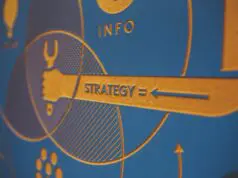Our phones are hiding a lot of useful features we are not even aware of, and sometimes, we only need someone to tell us how to access them and be able to use everything our devices offer. These features can be different depending on the model or operating system you are using, but we will try to separate them into two big groups – for Android and for iPhone, as the most common types of smartphones people are using today.
Some tricks are applicable to both the operating systems.
We can’t say which one works better because that depends on personal preferences, but we are sure you are choosing the best phone for your needs. And now, let’s see what are the most useful tricks available on your device, that you won’t realize you need them until you are aware they exist.
1. Faking the location

GPS technology is helping our device to always precise our current location. Even when the location features are off, the telecommunication providers are able to precisely locate us, using their advanced methods, by registering the spots our signal was caught. Also, sometimes we desperately need to change and fake our location, and you can find some useful tips on how to do that on VirtualLocation.
For example, some apps are not available in your country or region, but you are very passionate about that (remember when Pokémon Go was limited to the USA only?), or some game, but you can’t do that because you live in a “wrong” country. That’s one of the reasons why the users are trying to manipulate with the GPS and location settings, so they can access a lot of content in the stores and websites, or even the dating sites, so you can find a match in some foreign place.
2. Protecting the privacy

We are all aware that we can’t keep anything private when online. Every one of us is leaving a digital print behind them, by accessing some websites, downloading applications, sharing content through the popular channels, using social media, and even when we use Google Maps or similar navigation apps. So, it’s absolutely understandable if you are afraid of sharing your location and avoiding all the apps that may track you. That’s why some people choose to simply turn off this feature, or manipulate it, so it can show different locations in the world, by using faking apps and software.
3. Location features for Android

Android, as an operating system, has this feature build-in, and you don’t need to download additional applications. As you know, one of the main settings is connecting and syncing the phone with your Google account, which means your data is available everywhere you are logged in with your Gmail. That may help you locate the phone if you lost it, using your Chrome browser. Some people were lucky enough to find their phones just because they were aware of this setting. Also, you can manipulate your current position by using trusted, but also third-party apps for that. You need to enable and allow a few things that the app requires, especially in the Developers Options, so it can make the wished changes, and then proceed to browse through the phone without being “followed” by the GPS.
4. Location features for iOS

Your iPhone is saving and keeping a lot more data than you are aware of. For example, if you dig deeper in your settings, you will see that your device is smart enough to precisely locate your home, your workplace, your favorite place to drink coffee, based on collecting all that data following your steps, and stand-by time. It’s also freakily weird how good are these settings in that. Again, it’s normal if you want to hide from your iPhone for a moment, but usually, that means you need to jailbreak it, so you can manipulate and spoof the location settings. Also, there are a few apps you can look forward to, that iOS and macOS support, without needing to jailbreak the phone.
5. Turning off the Google tracking

As we said, when you own an Android device you must activate it with your Google account. If you have an iPhone you may be able to create an iCloud account and address, but if you use Google products, you will still need your Gmail logged in there. This service is also known for collecting all the available data for your online, but also everyday behavior. One of the solutions that may be good for iOS users is not using these apps and products, and simply avoid “googling” things, and use another browser.
But if you still have to use the G-apps, you can find some other app that can temporarily turn off the tracking, launch it, do your job, and get back to normal. But, this can be pretty difficult for Android users. Since your device is connected to your Google account, you can try to learn everything you can about the security details your phone provides, and turn off location tracking. That won’t work all the time, and again, you may need some specialized apps to do that.
Some people even delete their activities that the Android phone tracks, ensuring the data is not available anymore.
Manipulating and spoofing with the location settings is not always a good idea, especially when you need to download illegal versions of your operating system, or use some third-party apps that you are not sure how secure they are. The more you are “googling” for that, you are more prone to tailored ads too, and you will see a lot of banners and popups that offer the best app to hide or fake your current location.
Our recommendation is to always have a really strong reason if you decide to do that because no matter how sure you are the app is safe and trustworthy, maybe their goal is to access even more data that is legally allowed when you use smart devices.