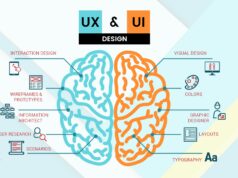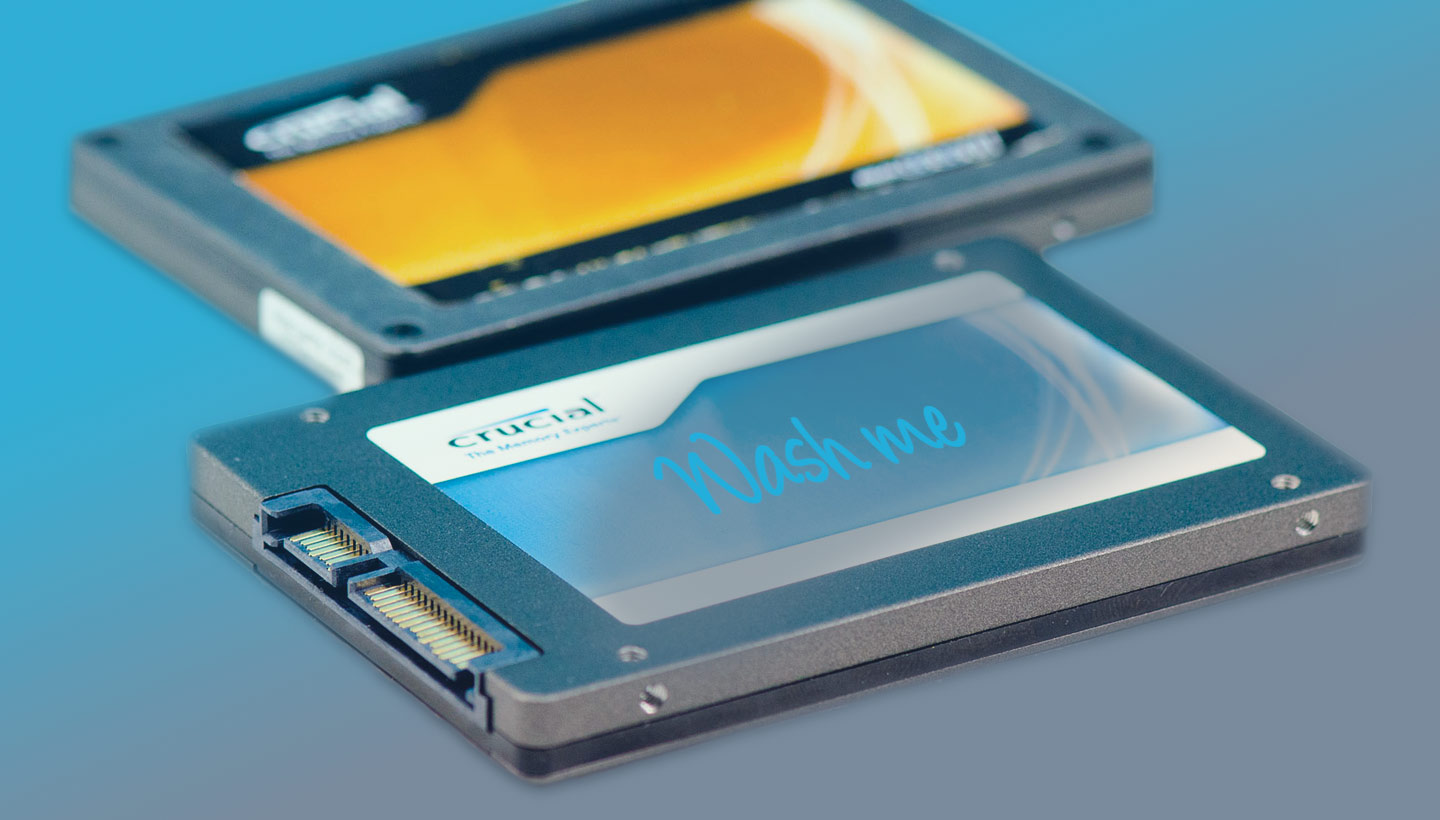
Unlike the traditional HDD – Hard Disk Drive, SSD – Solid State Drive is invulnerable to mechanical issues. But the truth is, it can still fail at times. You see, unlike hard disk drives, solid state drives do not have any moving parts. And this feature makes it much more durable and reliable than traditional hard disk drives.
But it does not mean that a solid state drive is completely flawless. It can also fail and lead to data loss. Therefore, experts recommend making regular data backups that can immensely help in the event of solid state drive failure. So, what factors lead to a solid state drive failure? We got it covered for you in this blog post. Let us dive into the details.
What are the Common Reasons for a Solid State Drive Failure?
Here are the top causes of a solid state drive failure that you should know about.
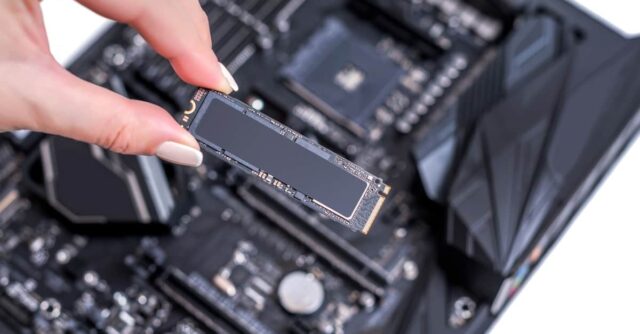
Faults with Drive Components
Although a solid state drive doesn’t have any moving parts, it can still get faults in its components.
However, the majority of them are from the manufacturer’s end. A low-quality solid state drive can have weak soldered parts. It makes it more vulnerable to getting oxidized and malfunctioning after some time. These signs can finally result in electronic failures and then drive failures.
Data Corruption
Besides drive component faults, solid state drives can also fail due to data corruption. For instance, backing back a virus or malware corrupted data in the drive can create bad sectors.
It will further damage the other segments of the drive, leading to 100% data loss. Therefore, it is crucial to use a reliable antivirus program to keep both your system and solid state drive safe and secure.

Damage from Water
You must have read online that solid state drives can effectively survive water damage due to their metallic casing. It can be true for some manufacturers. But it definitely hampers its functioning.
You cannot expect your solid state drive to work normally like before. You see, after all, a solid state drive is an electronic item. And it can also suffer damage from water and other liquid spilling. Any contact with water can make the drive malfunction in several ways.
Damage from Heavy Blow
Dropping the solid state drives often shatters their platters. It can give rise to a tinkling or clicking sound when the drive tries to spin up. It is one of the most common causes of solid state drive failures. Even if it has happened with your hard drive, you should immediately take action. Find the best hard drive recovery service in the USA to avoid losing your data.
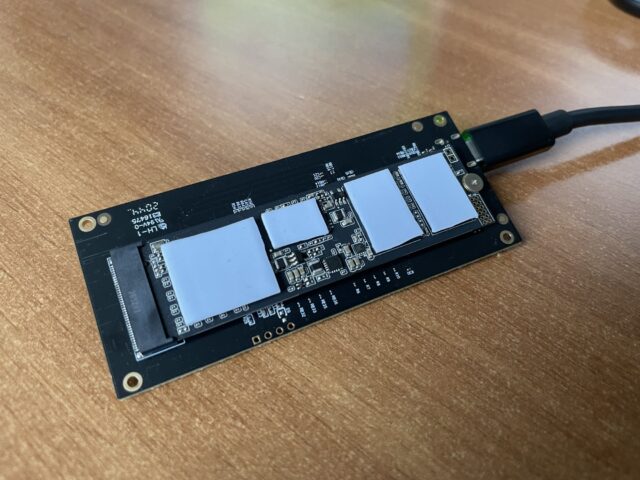
Short Circuits
Both hard disks and solid hard drives are vulnerable to short circuits. And it can happen in both power outages or increase. Power failures are one of the leading causes of solid hard drive failures, and hence you should be extra careful as it can lead to serious data loss and data corruption.
Firmware Upgrade Failure
Another common reason for a solid state drive failure is an interrupted firmware update. These drives need regular firmware updates to improve their performance. Therefore, you should be cautious during this process. Any interruption can make your drive fail or malfunction in the future.

Bad Blocks
Like hard drives, solid state drives can also fail due to bad blocks. It leads to serious loss of data and file system corruption. Moreover, it can also result in errors in reading files and protecting them from malware. Get in touch with a professional solid state drive service centre to correct this issue at the earliest.
SMART Failures
Self-Monitoring, Analysis and Reporting Technology is an innovative self-diagnostic technology that is present in advanced drives. It plays a vital role in identifying probable issues with solid state drives and hard drives and maintaining the overall health of the system. Any sudden failure in the SMART card can directly impact the performance of the drive. So, make sure you connect with an expert to address this issue immediately.
Frequent Crashes
Frequent crashes is also a common cause of solid state drive failure. Although failures and crashes can be due to several reasons, if a system works only after a couple of restarts, it clearly indicates that your solid state drive is nearing its end. Experts recommend immediate data backup in this situation and reinstallation of Windows.

File Cannot be Read or Written
What if you attempt to save or open a file, but somehow it is taking unusually long? Or it ends up with a message saying, “The finder cannot complete the operation as some data can’t be read or written”? Well, in this case, the probability of having a solid state drive failure is quite high.
Tips to Prevent Solid State Drive Failures
Here are some useful tips that can help you improve the performance and enhance the lifespan of your solid state drive.
Leave a Portion Empty
Most solid state drive manufacturers recommend leaving a particular amount of space (in the range of 10% to 20%) empty in the drive. It is crucial to keep the drive working well. It also helps to ensure that all the levelling algorithms function well. These algorithms further work to reduce the wear and tear on the drive.
Perform Regular Backup
Although solid state drives are reliable and durable, you should always take a data backup to be on the safer side. It is a brilliant way to protect your confidential files and programs.
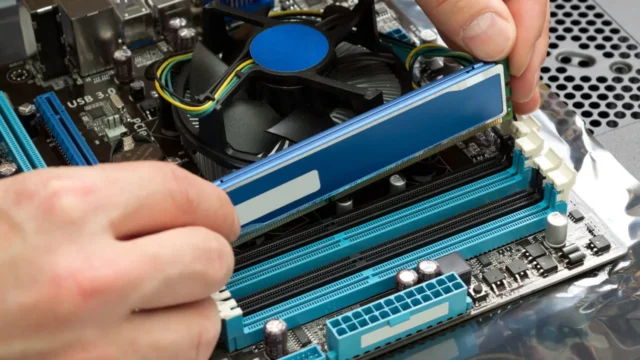
Other Tips
Here are some other tips:
- Move the cache folder to a RAM disc
- Enable TRIM
- Don’t wipe or overwrite the free sectors
- No need to defrag the drive
- Avoid storing large files in the solid state drive
Final Words
You should avoid stuffing your solid state drive beyond the permissible limit and always keep a second backup. Besides this, you should always trust the best in the industry to get your solid state drive repaired and retrieve the data safely.