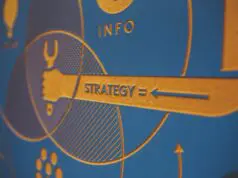Lost android phone. Many people happened to find themselves in that situation. But luckily, a lost or stolen android phone can be found even if you haven’t installed the app for it. Here is what you should do in such a situation.
Help! I Lost My Android!
Today, the vast majority of us use smartphones. With the drastic increase in the use of android phones, loss or theft have become almost a daily occurrence. If such a situation happens to us, we usually do not know how to find our lost or stolen android, especially if we have not installed any of the applications that can help us with that. What to do then? For starters, don’t panic. We know that your phone is very important to you and that you are lost without it, but still, there is a chance to find it. Fortunately, there are tools today that can help you protect and find your phone, whether it’s a loss or theft.

How To Find A Lost Phone?
It has happened to everyone at some point that they can’t find their cell phone. It’s usually somewhere nearby, but we can’t see it. But in some situations, the phone is lost or perhaps stolen, and its owner really wants to find it. If you don’t know where you left your phone, and you don’t have apps installed – the first thing you should do is use the other phone, tablet, or computer to activate Find My Device on Android devices or Find My iPhone for Apple devices. Of course, if you remember where the phone is – run as soon as possible to find it and get it before others. But what to do if you don’t know where your phone is and you don’t have apps installed to find it? Here are some answers.

• Call Your Phone
This is something that always comes first to our mind when we try to find the lost phone. We know there is a high probability that this tactic will fail you. First of all, you don’t know where the phone is, nor do you know if someone found it or took it. Even if it is so, chances that someone answers your call are slim. But still, give it a try! There may be a possibility that you will come across an honest person who has found the phone and wants to return it to its owner.
• Using Android Device Manager
We hope you were wise enough to sign in to the Google Play Store when you got your phone – and have a google account on your android phone. In that case, you can now go to the Google Play Store on your computer or tablet and go to Android Device Manager. All you have to do is click the Gear icon in the navigation bar and then select the Android Device Manager option. This will open the last location of your Android phone, as well as the time when the phone is registered at that location. However, if someone finds your phone, manages to unlock it, and logs out of your Google account – this method will not work.
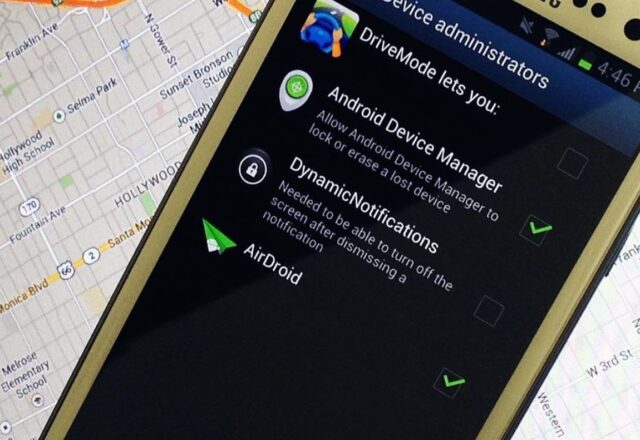
• Use Internet Tools
Fortunately, today we have the chance to help ourselves by using different internet tools when searching for the android phone. Namely, tools like find-my-phone work on the principle of geolocation. What exactly does it mean? The principle is that you specify the number of your mobile phone – but also the number where you will receive the information via SMS. If you want to use geolocation to determine where your phone is, you must be online and connected, and mark your location on another phone or tablet. However, this service will not affect if someone has previously turned off your mobile phone, or your battery is low.
• See Your Location History On Google
If you look at the location history on Google, this may help you partially identify where your phone was last seen. If you’re still signed in to your Google Account, they’ll update their Google location information. This is another possible alternative in case you fail to deal with the android device manager.
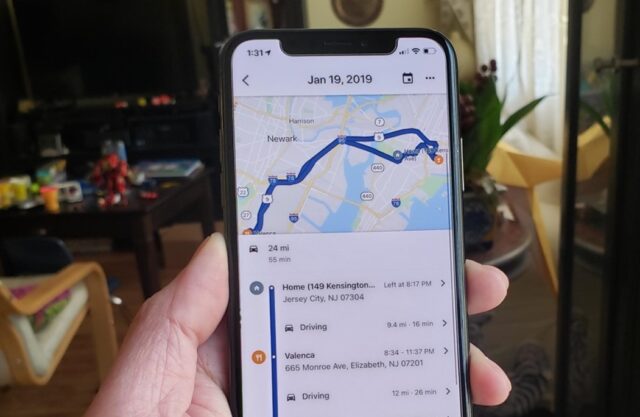
• Try Installing The Security Application Remotely
This is also a possible option but to do this, your device must be logged in to your account and connected to the Internet. There are many great apps that you can use remotely for this purpose, like Android Lost, etc. Such applications can remotely control almost every aspect of your phone.
What To Do Before You Lose Your Phone?
You can do a ton while your android phone is still in your possession. The truth is, you need to do certain things in case you don’t want to run out of significant information. To begin, activate the lock system. It is recommendable that the SIM card is locked too and that the PIN code should be entered each time the telephone is turned on – so somebody noxious doesn’t make a record on your number. The other thing you need to do is set up the reinforcement system, that is, the backup. Regardless of whether you have an iPhone or Android phone, you can turn on automatic recording of all information on the Cloud. That way, you will not run out of photos or any other data that you have stored on your phone in case it is taken or lost.

Can You Do Something So You Don’t Lose Your Phone?
Of course, it would be ideal to never lose your android or have it stolen. What can you do? Well, don’t leave it in the car, on park benches, or tables in cafes if you’re not next to it. It would be even better to always have it in your bag when you are not using it. However, you shouldn’t put it in a pocket because it’s too risky. Your pocket might be easily opened, so your device will be available to pickpocket thieves. Practically, all the crowded places are risky so pay extra attention to your android device.