
If you’re looking for a tool to help you with your SEO analysis, SEOquake is worth considering. SEOquake is a browser extension designed to assist you in monitoring various aspects of your website’s SEO performance. It enables you to make informed decisions about refining your SEO approach by offering relevant insights and data. Whether you’re an experienced SEO professional or a beginner, SEOquake can be a useful tool to elevate your website’s search engine ranking and online visibility.
What is SEOquake and How Does it Work?
SEOquake is a browser extension that simplifies SEO analysis. By using this extension, you can easily evaluate the SEO performance of your website. With the SEOquake extension, you can access important statistics such as backlink quantity and domain age.
When you visit a webpage, SEOquake analyzes its content and displays the results in a toolbar. You have the flexibility to customize the displayed information by selecting specific features like Google PageRank, indexed pages, and social media shares. Additionally, SEOquake provides a helpful “diagnosis” tool that identifies potential issues affecting your website’s SEO performance and offers recommendations for solutions. Overall, SEOquake serves as a valuable tool for improving the search engine ranking of your website.

Key Features of SEOquake for SEO Analysis
SEOquake offers a range of features that simplify the process of analyzing your website’s performance. If you use this tool you can check the effectiveness of your website and make it more search-engine friendly. This browser extension allows you to obtain essential details such as backlinks, social media presence, and website rating.
One of SEOquake’s primary capabilities is the ability to examine a website’s PageRank. This feature helps you understand the significance of your website to search engines. Additionally, the tool provides a comprehensive analysis of your website’s backlinks, enabling you to assess their value and identify any potential issues. You can also use SEOquake to analyze the backlink profiles of your competitors, gaining valuable insights into their SEO strategies. In summary, SEOquake is an essential tool for anyone looking to enhance their website’s SEO performance.
How to Use SEOquake for On-Page SEO Factors
SEOquake offers features that can assist you in improving your website’s on-page SEO factors. You can easily analyze keyword density, internal links, and meta tags to enhance your website’s optimization for search engines. By utilizing the “Density” feature, you can identify the most frequently used words and phrases on your page. This information allows you to adjust your content to include more relevant keywords or phrases, ultimately improving your page’s ranking for specific keywords.
Furthermore, the “Internal Links” and “Meta Tags” features help ensure that your website is properly optimized for search engines. Analyzing your internal links helps establish logical and meaningful connections between pages, facilitating search engine navigation and understanding of your site. The “Meta Tags” feature enables you to check and optimize your page’s title, description, and other meta tags, thereby improving your click-through rate in search engine results pages. Overall, SEOquake’s on-page SEO analysis can assist you in optimizing your website for search engines and improving its ranking for relevant keywords and phrases.

Analyzing Website Metrics with SEOquake
SEOquake provides an effective metrics analysis tool that offers valuable insights into user behavior on your website. Using SEOquake, you can easily track and examine various website metrics, including Google index, SEMrush rank, and more. These metrics allow you to understand how users interact with your site and how your website performs in search engine results pages (SERPs).
By utilizing SEOquake to analyze website analytics, you can gain a better understanding of your website’s strengths and weaknesses. For example, a low ranking may indicate comparatively lower traffic compared to other websites in your niche. Similarly, a high SEMrush rank can suggest that your SEO efforts are paying off. With these insights, you can determine how to enhance your website’s functionality and user engagement.
Improving Your Website’s Search Engine Ranking with SEOquake
SEOquake’s practical metrics analysis tool simplifies the process of improving your website’s search engine ranking. By using SEOquake, you can assess the SEO effectiveness of your website and identify areas that require attention. The metrics analysis tool provides valuable data such as keyword density, backlinks, and page load speed, which can be utilized to optimize your website for search engines.
Focusing on your website’s content is one of the most effective ways to increase its search engine ranking. By utilizing SEOquake’s metrics analysis tool, you can identify the keywords your website is ranked for and determine which ones to target. Optimizing your content for these keywords enhances its relevance and increases the likelihood of your website appearing higher in search engine results pages. Additionally, SEOquake’s backlink research tool allows you to identify high-authority domains that link to your website. Establishing connections with these websites and acquiring more backlinks can further improve your website’s search engine position.

Frequently Asked Questions About SEOquake
Can SEOquake be used on any web browser or is it specific to certain ones?
SEOquake is a browser extension compatible with multiple web browsers. It offers valuable SEO analysis capabilities that allow users to optimize their online presence across different platforms.
Is there a limit to the number of websites or pages that can be analyzed with SEOquake?
No, there is no limit to the number of websites or pages that can be analyzed with SEOquake.
Can SEOquake provide insights on the performance of a website on mobile devices?
No, SEOquake focuses solely on SEO analysis and does not provide insights on the performance of a website on mobile devices.
Are there any additional costs or subscription fees associated with using SEOquake?
No, there are no additional costs or subscription fees associated with using SEOquake.
Does SEOquake offer any support or resources for beginners who are new to SEO analysis?
Yes, SEOquake offers comprehensive support and resources for beginners who are new to SEO analysis. They provide tutorials, guides, and a knowledge base to help users understand the basics of SEO and effectively utilize the extension.
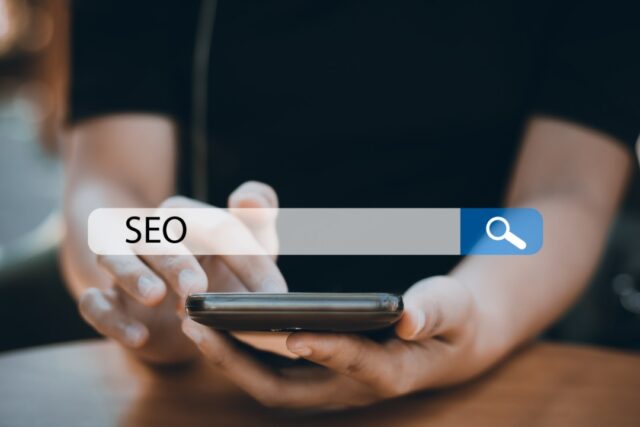
Conclusion
SEOquake is an excellent browser extension for SEO analysis that can help you improve your website’s search engine ranking. With its user-friendly interface and comprehensive features, SEOquake allows you to analyze website analytics and on-page SEO variables with ease.
Whether you’re a website owner or an online marketer, this tool is a valuable asset for optimizing your website’s performance in search engines. If you haven’t already, give SEOquake a try and witness the difference it can make in your SEO efforts.





