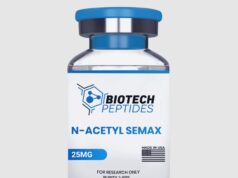The past decade has seen a slew of development when it comes to the field of medicine, and specifically medical records. The advent of EMRs and EHRs have revolutionized health care in terms of their portability, accuracy, and compatibility with other health systems. Both have made the work of doctors, nurses, and other health care administrators significantly easier. However, both require real adjustments across entire health care systems.
There are major differences between EMRs and EHRs, and those differences are often not fully understood. What are these differences, and what will work better for you and your office? Here’s a look.
EMR: Electronic Medical Record

An EMR is essentially an electronic, digital version of the paperwork which your office used to keep of patients. The information contained in an EMR includes doctor’s observations, health data (blood pressure, height, weight, etc.), diagnoses, and treatment.
There are many positives to using EMRs as opposed to paper records. The primary benefit is that practitioners can access EMRs across an entire health care system, enabling quick access to all of a patient’s records. An EMR can also ensure that doctors across a system use the same format, removing a degree of variability and confusion from transcribing and recalling patient records.
Other advantages include the ability to track data of a patient and determine trends, sorting patients for follow-ups (like check-ups or blood work that is due), and confirming that patients’ critical medical measurements are operating within expected and safe limits.
This information, of course, is useful to have in an electronic form. However, transferring this data is still difficult. There is no standardized format, so electronic transfer is not possible. As such, information has to be mailed or faxed from one office to another if two different health systems are using the same method. Depending on the nature of your practice, or the specific types of needs of your patient, this may be highly problematic.
EHR: Electronic Health Record

An EHR has many of the same aspects as an EMR. An EHR allows for patient information to be recorded and stores. However, an EHR has many more features. Most importantly is that the format allows for interoperability across multiple health care systems.
This means that an EHR can be accessed and edited by labs, imaging services, and more. It is also easier to transfer data across different healthcare systems.
As such, an EHR is not just an electronic version of the notepad a doctor used to write notes on. EHRs take a broader view of the patient’s health. Furthermore, they are ideal for a mobile patient, practice, or health system, as the data can easily move with the patient. An EHR will never need to be faxed or mailed, and an overworked administrative professional will never have to sit in front of a computer and reenter data. Given the highly mobile nature of American society and how healthcare systems are continually merging and expanding, an EHR seems to have a more permanent place.
EHRs can often be better for patients. For example, in the event of an Emergency Room visit, an ER can access a patient’s medical records and immediately access their medical history, using that information to determine better what is wrong with a patient and their best course of treatment. If a system is designed appropriately, a patient will be able to access their records and immediately get lab results, thus saving an office a phone call.
EHRs also cut down on the need for one office to share data with another, as the information is automatically updated into a patient’s EHR.
From a regulatory perspective, it’s important to remember that a properly updated EHR can meet requirements set by the Centers for Medicare & Medicaid Services. This is about more than just funding: It’s also about the future of healthcare and the ability to seek grants or loans in the future. This is one of the many reasons that EHR system development has become such an in-demand field.
However, this is not to say that EHR’s are right for every medical practice. In many cases, offices purchase EHR’s with an inadequate understanding of how they operate and their various features. As such, medical offices can sometimes waste thousands of dollars buying a system that they don’t need. If you want to know how to develop an EHR system for your healthcare business, read more at the Yalantis blog.
Which one works better for you?

The most significant difference between the two is that EMRs are more basic in tracking patient information and diagnosis. EHRs contain more bells and whistles and will meet federal requirements that will enable a health system or doctor’s office to earn Medicare reimbursement.
Keep in mind that an EHR is essentially a significantly upgraded version of an EMR. Furthermore, as a result of recent changes in federal law, EHR systems are required to apply for and receive reimbursement from Medicare or Medicaid.
Making the best choice

Fortunately, there are things you can do to determine which system works for you.
- When talking to vendors trying to sell you a system, make sure that they are clear on their terminology.
- Determine if any of your other local health systems use EMRs or EHRs, and see if there are opportunities for you to purchase a system that will best allow you to operate within those already existing parameters.
- Determine your office’s patient workflow and what system will best suit those needs with minimal disruptions.
- Ensure that the system you are looking to purchase is operating following the latest local, state, and federal guidelines.
In some cases, determining whether or not you need an EMR or EHR is easy: If you apply for Medicare or Medicaid, you need an EHR. However, this decision is often muddled. You may not be sure of your office’s reimbursement needs, or those reimbursement needs may change in the future. This is not a small decision – it’s a costly one. As such, you must get it right.