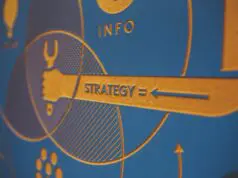The laptop has become a thing that each of us must have. They used to be heavy, they had a weak battery and all in all they were not very useful. With the advancement of technology, all these problems have been eliminated. Everyone who works needs it, every student, and you also need it for fun. However, if you want a quality laptop, it is not cheap at all.
Then the question arises what to do if you need a high-end device and you don’t have enough money or you just don’t want to spend that much on it? The answer is a used laptop. It is often the best choice, such as a used car. For a much lower price you will get a state of the art device that will work for you for years. However, you need to know what to pay attention to, because you are still buying something that has already been used and for which you will not have a warranty as if you bought a new one.
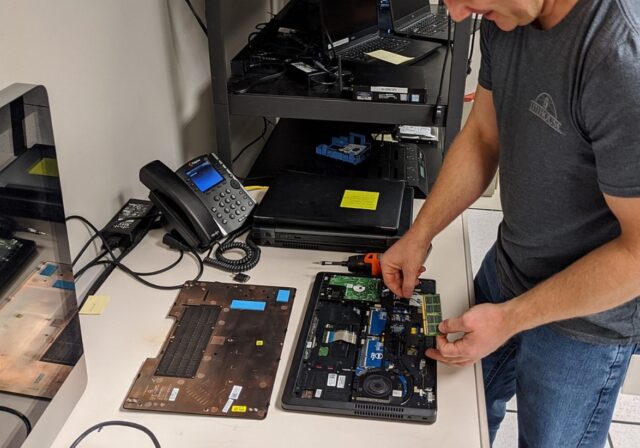
1. Your needs
Before you even start looking for a used laptop, you need to know your needs. While you may want the best gaming device, it is very possible that you do not need it. So think about what you will use it for the most and you will know which components are most important to you. If you are constantly out of the office, then it is important for you to have a long battery life, for example. Then if you use demanding software like AutoCAD, then you need to have a fast processor, enough RAM and a good graphics card.
If you are not familiar with computer hardware, you can visit laptopexplorer.com and read a review according to your needs. Now that you know the primary reason why you are buying it, you can move on to the search.

2. Choose a reliable place to shop
Before we get to what things to consider on the laptop itself, there is one more thing you need to pay attention to. And that is where you will buy a used laptop. Whether it’s online or a brick and mortar shop, let it be someone with as many positive reviews as possible.
This is not hard to find today because all the information is available online. Also, sites like Amazon offer you protection, so you won’t be able to get a brick instead of the device you paid for, which has happened to people many times when they buy on an unreliable site.

3. Check the body
Although the condition of the body is not the most important, it still tells you a lot about how that person treated the device. If it is full of scratches and damage, it is very likely that even the hardware inside is not in the best condition. Also, larger dents can mean that the damage is even greater than what you can see. Also, check that there are all screws and other external parts.

4. Check the screen
It’s not enough to just look at the screen which is turned off. Many just look that there is no visible damage and think that is enough. But it is not, the device must be turned on in order to be able to analyze the monitor in detail. Then you will only be able to see if there are any damaged pixels. That’s still not all you need to do. Then open a video on YouTube or a photo to see the screen resolution, so whether it matches what the seller told you. Adjust the brightness to the strongest, to perform this type of check as well and that way you will check batter also. Check how long the battery life is when the brightness is set to maximum and then you will have an idea of the condition of it.

5. Check the keyboard and touchpad
When you buy a desktop computer, the keyboard and mouse are not important, because you can change them constantly. But when you buy a laptop, then it is important to test them, because the replacement is much more expensive and complicated. First, check for faded buttons on the keyboard, and also press each button on the keyboard to check if it works. Then try the touchpad, and set the sensitivity to the highest, to know if it is 100% correct.

6. Check the hardware
It’s not easy to check the hardware, because most things you can’t see with the naked eye even if you’re an expert. But first of all, make sure does the hard disk produces a sound similar to breaking metal. If you hear this, immediately skip that device, as this means that the hard disk is in very poor condition. The same goes for the motherboard, except that it should not be heard almost at all, while for the hard disk it is normal to produce a little bit of sound. Cooling fans should also not be noisy and check how hot the laptop is. The best way to check the rest of the hardware is to see how fast it performs the tasks you give to the computer. I will tell you a lot about the processor and RAM. Also, play some high definition video to check the graphics card.

7. Licenses
Whether you want Windows or macOS is a matter of your choice. But make sure the seller has a licensed operating system and software. If you see that everything is licensed, ask for keys, so that you don’t have problems later when you want to change the settings and the like. And if he uses illegal software, then it is best not to buy that laptop because it is probably full of viruses.
Conclusion:
These are the most important things you need to consider before buying. What else you can pay attention to if you are looking for the perfect device are WiFi, CD drive, webcam and speakers. And always compare prices in a few places, because as much as it may seem like you’ve found a great deal, you might be able to find one even better.